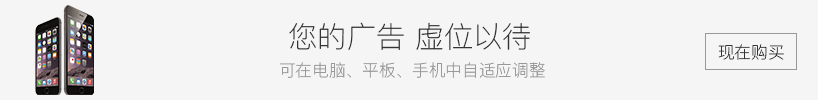PHP常见错误
FastCgi异常常见问题
【1】 api-ms-win-crt-stdio-l1-1-0.dll
定位到PHP安装目录,如D:\ZKEYS\server\PHP\php\7.1,点击php.exe,若提示无法启动此程序,因为计算机中丢失 api-ms-win-crt-stdio-l1-1-0.dll。
请更新系统或手动安装补丁 KB2999226、KB3118401
KB2999226、KB3118401更新下载:
KB2999226 微软下载链接 https://support.microsoft.com/en-us/help/2999226/update-for-universal-c-runtime-in-windows
KB3118401 微软下载链接 https://support.microsoft.com/en-us/help/3118401/update-for-universal-c-runtime-in-windows
手动安装补丁,请根据操作系统下载对应补丁。
【2】MSVCR71.dll
定位到PHP安装目录,如D:\ZKEYS\server\PHP\php\5.2,点击php.exe,若提示无法启动此程序,因为计算机中丢失MSVCR71.dll
请安装VC++ 2010,下载链接: https://www.microsoft.com/zh-CN/download/details.aspx?id=5555
v10-vcredist_x86.:https://zhost.zkeys.com/vcredist/v10-vcredist_x86.exe
v10-vcredist_x64.:https://zhost.zkeys.com/vcredist/v10-vcredist_x64.exe
【3】MSVCP100.dll
定位到PHP安装目录,如D:\ZKEYS\server\PHP\php\5.2,点击php.exe,若提示无法启动此程序,因为计算机中丢失MSVCP100.dll
请安装VC++ 2010,下载链接:
v10-vcredist_x86.:https://zhost.zkeys.com/vcredist/v10-vcredist_x86.exe
v10-vcredist_x64.:https://zhost.zkeys.com/vcredist/v10-vcredist_x64.exe
【4】MSVCP120.dll
定位到PHP安装目录,如D:\ZKEYS\server\PHP\php\5.5,点击php.exe,若提示无法启动此程序,因为计算机中丢失MSVCP120.dll
请安装VC++ 2011,下载链接:
v11-vcredist_x86:https://zhost.zkeys.com/vcredist/v11-vcredist_x86.exe
v11-vcredist_x64:https://zhost.zkeys.com/vcredist/v11-vcredist_x64.exe
https://www.microsoft.com/zh-CN/download/details.aspx?id=5555
或者安装VC 2012,下载链接(暂无链接)
【5】7.0、7.1
v14-vc_redist.x86.exe:https://zhost.zkeys.com/vcredist/v14-vc_redist.x86.exe
v14-vc_redist.x64.exe:https://zhost.zkeys.com/vcredist/v14-vc_redist.x64.exe
【6】PHP7.4-8.0
v15-vc_redist.x86.exe:https://zhost.zkeys.com/vcredist/v15-vc_redist.x86.exe
v15-vc_redist.x64.exe:https://zhost.zkeys.com/vcredist/v15-vc_redist.x64.exe
若非特殊说明,文章均属本站原创,转载请注明原链接。