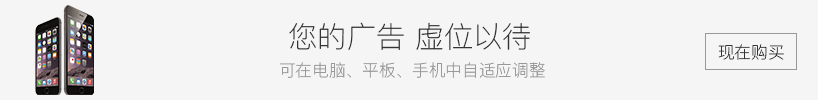IIS站点利用伪静态http跳转到https
导读:IIS7、IIS8的http跳转https方法IIS的伪静态是通过web.config实现,将web.config文件ftp传到网站根目录下:如果之前已经有做过web.config...
IIS7、IIS8的http跳转https方法
IIS的伪静态是通过web.config实现,将web.config文件ftp传到网站根目录下:
如果之前已经有做过web.config伪静态,则将下面web.config文件配置rewrite部分代码填写入站点的web.config文件内相应位置:
<?xml version="1.0" encoding="UTF-8"?>
<configuration>
<system.webServer>
<rewrite>
<rules>
<rule name="HTTP to HTTPS redirect" stopProcessing="true">
<match url="(.*)" />
<conditions>
<add input="{HTTPS}" pattern="off" ignoreCase="true" />
</conditions>
<action type="Redirect" redirectType="Found" url="https://{HTTP_HOST}/{R:1}" />
</rule>
</rules>
</rewrite>
</system.webServer>
</configuration>
本文地址:https://ayxjh.com/post/10.html
若非特殊说明,文章均属本站原创,转载请注明原链接。
若非特殊说明,文章均属本站原创,转载请注明原链接。